If you’re a content creator, you’ve probably heard of Vidyo.ai by now. AI is everywhere these days, and video editing is no exception. But here’s the million-dollar question: Does Vidyo.ai actually live up to the hype, or is it just another fancy tech tool that overpromises and underdelivers? Spoiler alert: It’s pretty impressive, but let’s dive deeper to see if it’s right for you.
What Exactly is Vidyo.ai?
Picture this: you’ve got hours of footage from a vlog, podcast, or marketing campaign, and the thought of manually cutting, trimming, and editing it all is making you reach for another cup of coffee. Enter Vidyo.ai, the AI-powered video editing tool that claims to take the heavy lifting out of post-production. Think of it like a digital assistant that knows how to trim your videos, add effects, and even help you optimize your content, so you can focus on what you do best—creating. Sounds dreamy, right?
Key Features
- Automated Video Editing: This is the bread and butter of Vidyo.ai. It uses AI to trim, cut, and edit your videos automatically based on the format and style you choose. Perfect for those of us who don’t have the patience for manual editing.
- AI-Powered Effects: You get cool effects like transitions, text overlays, and even music sync without having to fiddle around with it yourself. It’s almost like having a personal video editor without the price tag.
- Customizable: While the AI takes care of most things, you can still tweak the video if you’re feeling particular about certain scenes or effects. So, you’re not giving up creative control completely.
- Fast Turnaround: One of the biggest perks? It’s fast. Like really fast. You can get an edited video back in a fraction of the time it would take you to do it manually.
- Cloud Integration: Gone are the days of losing your project files. Vidyo.ai stores everything in the cloud, so you can access it from anywhere and share it with your team if you’re working on a group project.
- Analytics: Yep, it doesn’t just edit videos; it also gives you insights on which parts of your video are engaging your audience the most.
How Does Vidyo.ai Actually Work?
Let’s break it down step-by-step:
- Upload Your Footage: Drag and drop your video files into Vidyo.ai’s interface. Super simple.
- Choose a Style: Select the type of video you’re going for—whether it’s a vlog, tutorial, or social media clip.
- Let AI Do Its Thing: The AI will automatically trim, cut, and edit your footage based on the style you selected.
- Review & Tweak: If you want to add any personal touches, now’s the time. Make manual adjustments or add your own effects.
- Download or Share: Once you’re happy, you can download the finished product or upload it directly to your social media or video platform.
Who Should Use Vidyo.ai?
- Content Creators: If you’re a YouTuber or TikToker, this tool is going to save you hours.
- Social Media Managers: Managing multiple accounts? Vidyo.ai can help you create polished videos without breaking a sweat.
- Small Businesses: Don’t have the budget for a professional editor? This could be your solution.
- Marketers: Need quick, professional videos for campaigns? Vidyo.ai has your back.
Pricing (What’s This Going to Cost You?)
Vidyo.ai has a few pricing plans depending on how much editing you’re doing:
- Free Plan: Limited features and a watermark on your videos. Good for trying it out, but not great for professional work.
- Basic Plan ($15/month): No watermarks, and you get access to essential features. It’s affordable and suitable for most creators.
- Pro Plan ($30/month): Unlocks all the fancy features like advanced effects, analytics, and premium customer support.
- Business Plan ($50/month): Perfect for teams or agencies that need multiple user accounts and extra cloud storage.
What Are People Saying?
The overall feedback from users has been positive, especially from small creators and businesses who need quick, polished content. Here’s what a few users had to say:
- “As someone who runs a YouTube channel, Vidyo.ai has been a huge time-saver. I can finally focus on creating content rather than spending hours on post-production.”
- “It’s great for basic edits, but sometimes I wish it allowed for more customization.”
- “For the price, you can’t beat it. It’s affordable, easy to use, and does what it promises.”
Should You Try Vidyo.ai? (Final Thoughts)
If you’re someone who spends more time editing videos than creating them, Vidyo.ai could be a game-changer. It’s not a replacement for full-on, detailed editing if that’s what you’re after, but for fast, efficient video production, it’s one of the best tools out there.
Who will love Vidyo.ai:
- YouTubers looking to speed up their workflow.
- Social media influencers who need to produce content regularly.
- Marketers who need professional videos on the fly.
- Small business owners who don’t have the budget to hire a professional editor.
Who might pass:
- Professional filmmakers or anyone who wants complete creative control over their videos.
Vidyo.ai gives you the convenience of AI with enough customization to feel like you’re still in charge. Whether it’s worth it depends on how much you value time versus total creative control. But if you’re looking to streamline your video editing process, it’s definitely worth checking out.
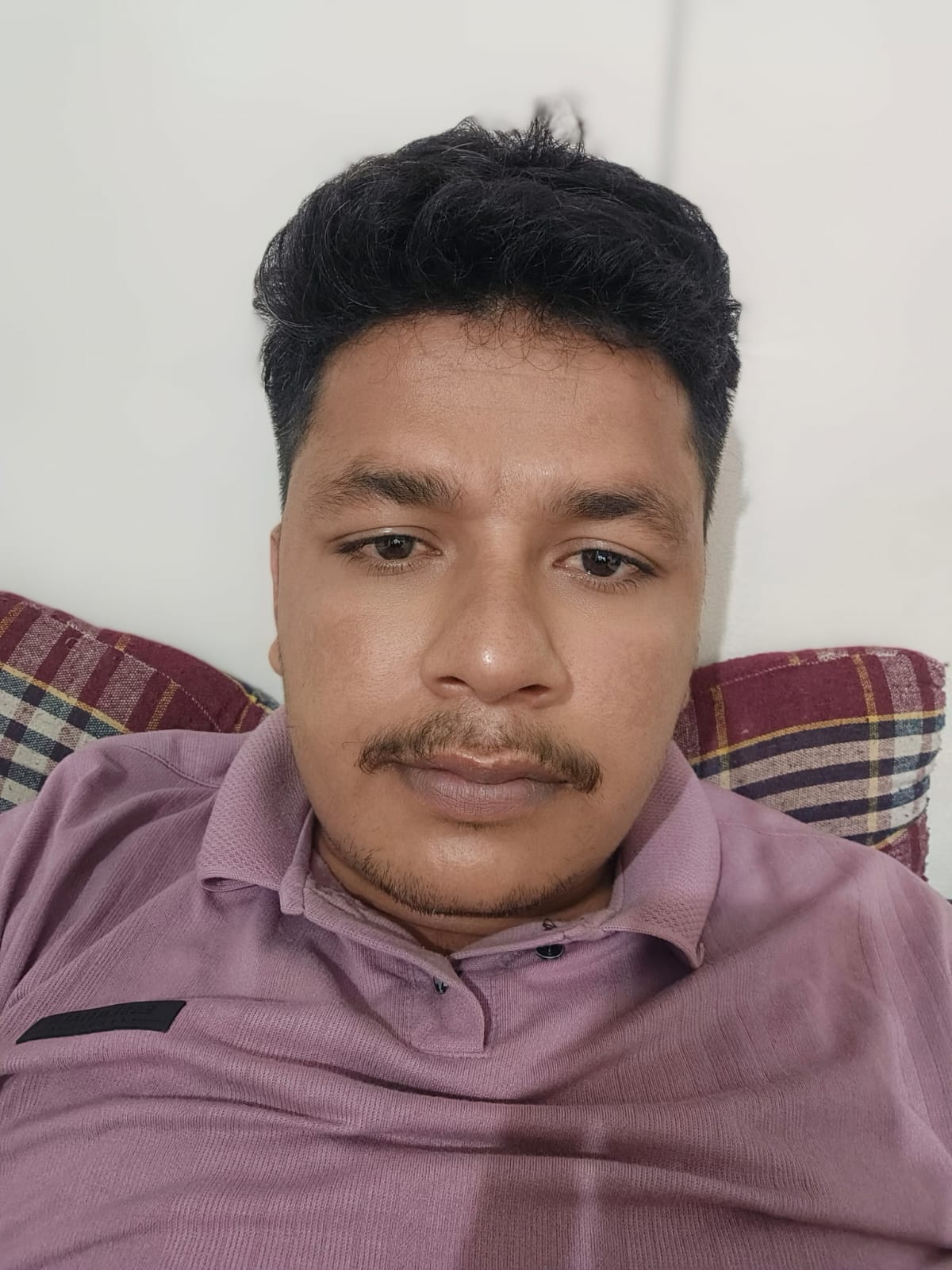
Hello friends, my name is Jitesh Mali. I like writing about Ai tools very much, I am going to write a review of Ai tools on this website, I am going to tell you about the review from my experience. If you like the article written by me, you can also share it with your friends.

