So, you’ve probably heard all the buzz about ClickUp, right? It seems like every project manager and their dog is raving about it. But what’s really got everyone talking? Spoiler alert: it’s the game-changing AI features that have recently been added! ClickUp isn’t just another project management tool; it’s evolving into an all-in-one platform designed to boost productivity. Whether you’re managing a team, juggling personal projects, or just trying to stay organized, understanding ClickUp AI could be the secret ingredient to making your work life smoother and more efficient.
ClickUp AI Review
With AI becoming increasingly prevalent in our daily tasks, the integration of smart technology into productivity tools like ClickUp is not just a trend—it’s a necessity. Imagine having an assistant that helps you plan your projects, prioritize tasks, and even predict potential bottlenecks before they happen. Sounds appealing, right? Let’s delve deeper into what ClickUp AI brings to the table.
What is ClickUp?
Let’s break it down. ClickUp is a cloud-based project management platform that helps teams and individuals plan, track, and manage their work in one place. Founded in 2016, ClickUp was created with a single goal: to be the most versatile project management tool on the market. With features ranging from task management to time tracking, document collaboration, and goal setting, it’s become a favorite among businesses of all sizes.
What sets ClickUp apart? Its flexibility! You can customize ClickUp to fit your specific workflow, whether you’re using it for software development, marketing campaigns, or personal to-do lists. It’s like having a Swiss Army knife for project management. And with the introduction of AI capabilities, it’s now equipped to help you make smarter decisions and save time.
Overview of ClickUp AI
So, what’s all this fuss about ClickUp AI? Essentially, it’s the AI-driven features within ClickUp designed to enhance user experience and productivity. With ClickUp AI, you get smart suggestions, predictive text, and even automated task assignments, which means less manual work and more focus on what truly matters.
Imagine being able to generate reports in seconds or having the software suggest deadlines based on your workload. This isn’t just futuristic thinking; it’s happening now! With ClickUp AI, you’re not just managing tasks—you’re optimizing your entire workflow. Pretty cool, right?
Is ClickUp AI Right for You?
Now, before you dive headfirst into ClickUp AI, let’s take a moment to consider if it’s the right fit for you. If you’re a freelancer, small business owner, or part of a large team, ClickUp AI has features that can cater to all these user types.
For freelancers, it can help streamline client projects and keep track of deadlines effortlessly. Teams can benefit from the collaborative tools and communication features, while larger organizations might find the AI-driven insights particularly valuable for managing multiple projects simultaneously.
But hang on a second! If you prefer a more straightforward, no-frills approach to project management, you might find ClickUp’s myriad of features overwhelming. It’s essential to weigh your needs against the tool’s capabilities.
Price and Future
Let’s talk turkey—how much does this all cost? ClickUp offers a tiered pricing structure, from a free plan with basic features to more advanced options for teams and enterprises. The paid plans range from $5 to $19 per user per month, depending on the features you want to access.
But is it worth it? If you consider the time and efficiency gains that ClickUp AI can provide, many users believe the investment is justified. Plus, with ongoing updates and new features regularly being added, ClickUp seems committed to improving its platform, which bodes well for its future.
People’s Thoughts
What are users saying about ClickUp AI? The feedback is quite a mixed bag. Many users praise its versatility and comprehensive features, calling it a “game-changer” for team collaboration and project tracking. However, some users report a learning curve when getting accustomed to all the features, especially if they are coming from a simpler tool.
Common praises include:
- Enhanced collaboration and communication features.
- Time-saving automations that help streamline workflows.
On the flip side, some criticisms revolve around the complexity of features, which can be daunting for new users. However, most agree that the benefits far outweigh the initial learning curve.
What Are People Saying About ClickUp AI?
Let’s dive into some specific testimonials! Users have shared experiences of how ClickUp AI transformed their workflows. For instance, one user reported that the AI-driven insights helped their team identify project bottlenecks before they became problematic, leading to a 30% increase in efficiency. Another user highlighted how the automated task assignments saved their team hours of manual work each week.
Overall, satisfaction ratings are high, particularly among teams looking for a comprehensive solution to their project management needs. Who wouldn’t want a tool that makes their work life easier?
Benefits of ClickUp AI
Here are some key benefits that users love about ClickUp AI:
- Improved Productivity: AI-driven insights streamline decision-making.
- Enhanced Collaboration Features: Easy task sharing and communication among team members.
- AI-Driven Insights and Analytics: Get actionable data to guide your projects.
- Customizable Workflows: Tailor ClickUp to fit your unique needs.
- User-Friendly Interface: While feature-rich, the platform is designed for ease of use.
Final Reviews: Positive and Negative
In wrapping up user experiences, the positives are hard to ignore:
- Flexibility and Customization: Users appreciate how ClickUp adapts to different industries and needs.
- Robust Feature Set: From document storage to time tracking, ClickUp has it all.
On the downside, some users express frustration over:
- Steep Learning Curve: The vast array of features can be overwhelming at first.
- Occasional Bugs: Like any software, some users report occasional glitches, but these are often resolved quickly through updates.
My Thoughts
After diving into ClickUp AI, my take? It’s a powerful tool with immense potential for enhancing productivity. The AI features can genuinely revolutionize how teams collaborate and manage projects, making it worth considering for anyone serious about project management. However, be prepared for a bit of a learning curve—after all, great things take time!
If you’re on the fence, I recommend trying out the free version. It’s a fantastic way to get a feel for the platform before committing to a paid plan.
Conclusion
To sum it all up, ClickUp AI stands out as a formidable player in the project management arena. With its array of features designed to enhance productivity and streamline workflows, it’s no wonder users are raving about it. While there may be a learning curve, the potential for improved collaboration and efficiency makes it a worthwhile investment. So, why not give it a shot? After all, you’ve got nothing to lose and a whole lot of productivity to gain!
FAQs
What makes ClickUp AI different from other project management tools?
ClickUp AI integrates smart features like predictive analytics and automated task assignments, making it a step ahead of traditional project management tools.
Is ClickUp AI suitable for small businesses?
Absolutely! ClickUp offers scalable features that can benefit small teams just as much as larger organizations.
How does ClickUp AI improve team collaboration?
With its communication tools and shared workspaces, ClickUp AI enhances visibility and accountability within teams.
Are there any hidden fees with ClickUp’s pricing?
No hidden fees! ClickUp is upfront about its pricing structure, and you can choose a plan that suits your needs.
Can ClickUp AI be integrated with other tools?
Yes! ClickUp offers integrations with many popular tools, making it easy to streamline your workflow.
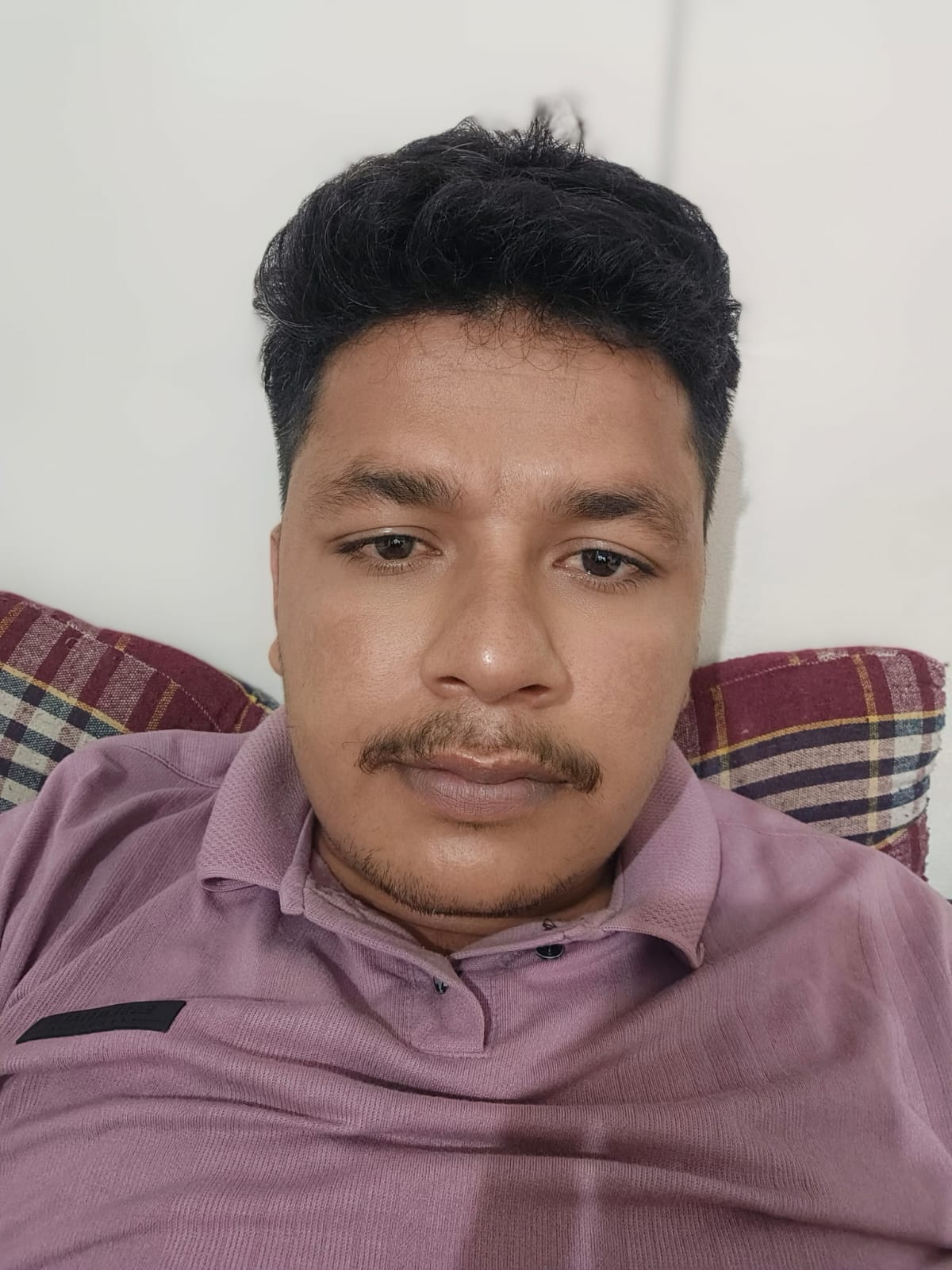
Hello friends, my name is Jitesh Mali. I like writing about Ai tools very much, I am going to write a review of Ai tools on this website, I am going to tell you about the review from my experience. If you like the article written by me, you can also share it with your friends.

